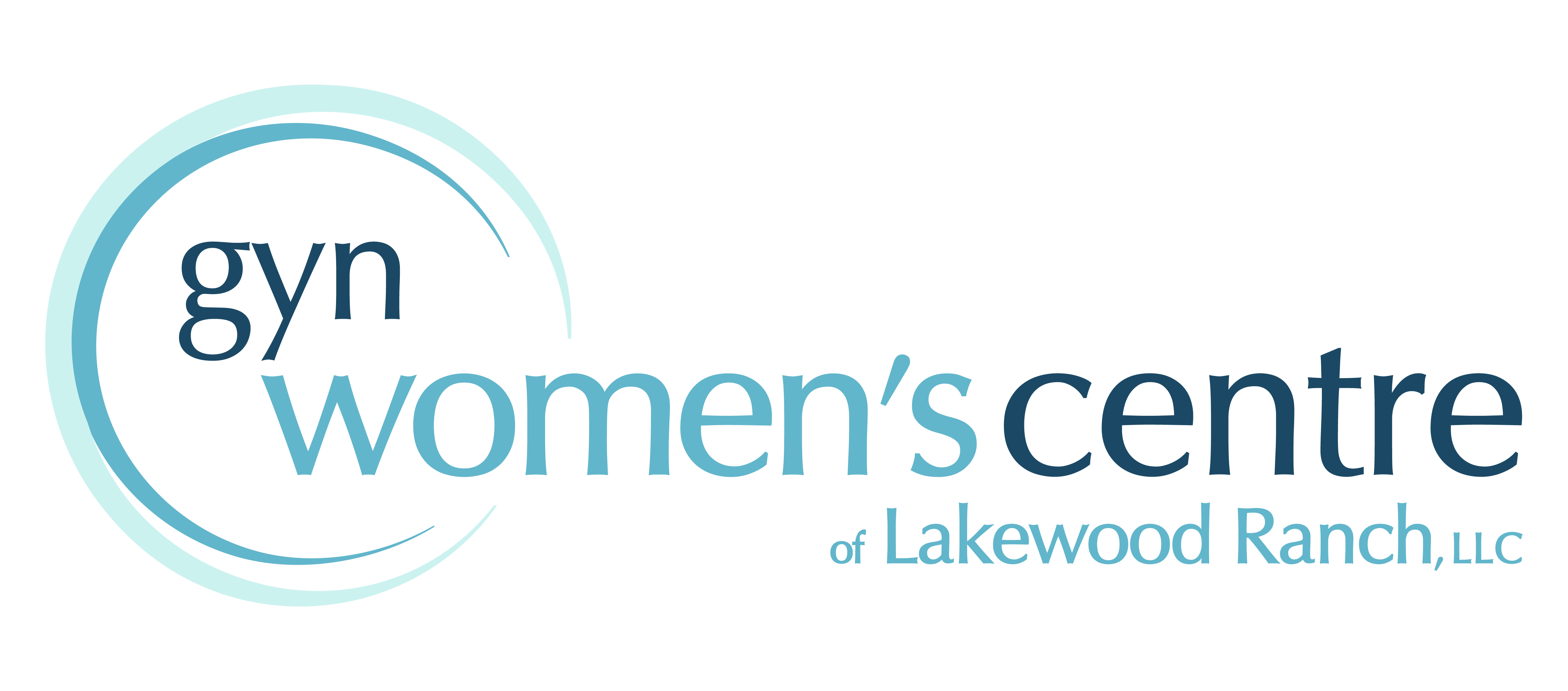The team at OB-GYN Women’s Centre of Lakewood Ranch wants to make your experience with us as positive as possible. This is why we make scheduling an appointment with one of our experienced physicians quick and easy.
To schedule an appointment by phone, please contact us at (941) 907-3008 or read the instructions below to request an appointment online. We look forward to your visit!
New Patients:
If you are a new patient, please visit the Patient Portal tab below to request an appointment.
- Once you are in the Patient Portal, create a new account by clicking the “Don’t have a patient portal account” at the bottom of the screen.
- Click the “Sign Up” button, fill out the necessary information requested and select the “Continue” button to begin processing your request.
- From here, select the option to receive your personal code. Once you receive your code, create your personal password and click the “Continue” button.
- Select the “Appointment” tab on left side of your screen and select “Appointment Request.”
- Fill out the information requested and click the “Send” button.
- One of our friendly office staff will contact you within two business days to schedule your appointment.
Established Patients:
If you are an established patient of our practice, you can request an appointment via the Patient Portal tab.
- Once you are in the Patient Portal, fill out the information requested and sign in.
- Select the ‘Appointment” tab on the left side of your screen and select “Request Appointment”.
- Fill out the necessary information requested and click the “Send” button.
- One of our friendly office staff will contact you within two business days to schedule your appointment.